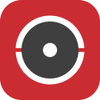A free multimedia app for Android, by Screen Mirroring and Cast Smart TV Lab
A free multimedia app for Android, by Screen Mirroring and Cast Smart TV Lab
Vote: (2 votes)
Program license: Free
Developer: Screen Mirroring and Cast Smart TV Lab.
Version: 2.5
Works under: Android
Vote:
Program license
(2 votes)
Free
Developer
Version
Screen Mirroring and Cast Smart TV Lab.
2.5
Works under:
Android
Pros
- Turns your phone into a versatile network camera
- Offers multiple viewing options
- Features two-way audio and motion detection
- Supports video recording in multiple formats
Cons
- Performance can be affected by the device's camera quality
- May lag with weak internet connections
A versatile tool that turns your phone into a webcam and offers advanced features.
Overview
IP Webcam - Acid is an innovative application that can convert your Android device into a network camera with multiple viewing options. You can view your camera on any platform with VLC player or any web browser, stream video inside WiFi network without internet access, and even use this app with tinyCam Monitor on another android device or with third-party MJPG software, including video surveillance software, security monitors, and most audio players.
Features
IP Webcam - Acid boasts an array of features that go beyond just transforming your phone into a webcam. The application supports two-way audio, meaning you can use it as a baby monitor or even a pet cam. It offers motion detection with sound trigger, making it a potential security camera as well.
The application also provides video recording in WebM, MOV, MKV, or MPEG4 (on Android 4.1+), and can also record in the background or with the screen off to save battery life. Furthermore, it allows for videochat support (e.g., Skype, Chatroulette, only video stream for Windows or Linux via an universal MJPEG video streaming driver).
Performance
In terms of performance, IP Webcam - Acid offers a smooth and reliable experience. The video quality is good, with users having the option to adjust the resolution. The application is user-friendly, offering an intuitive interface and easy-to-understand instructions, making it accessible for users of all levels of tech-savviness.
However, it's important to note that the app's performance can be influenced by the quality of the device's camera and its internet connection. Some users have reported lagging issues when the internet connection is weak.
Pros
- Turns your phone into a versatile network camera
- Offers multiple viewing options
- Features two-way audio and motion detection
- Supports video recording in multiple formats
Cons
- Performance can be affected by the device's camera quality
- May lag with weak internet connections